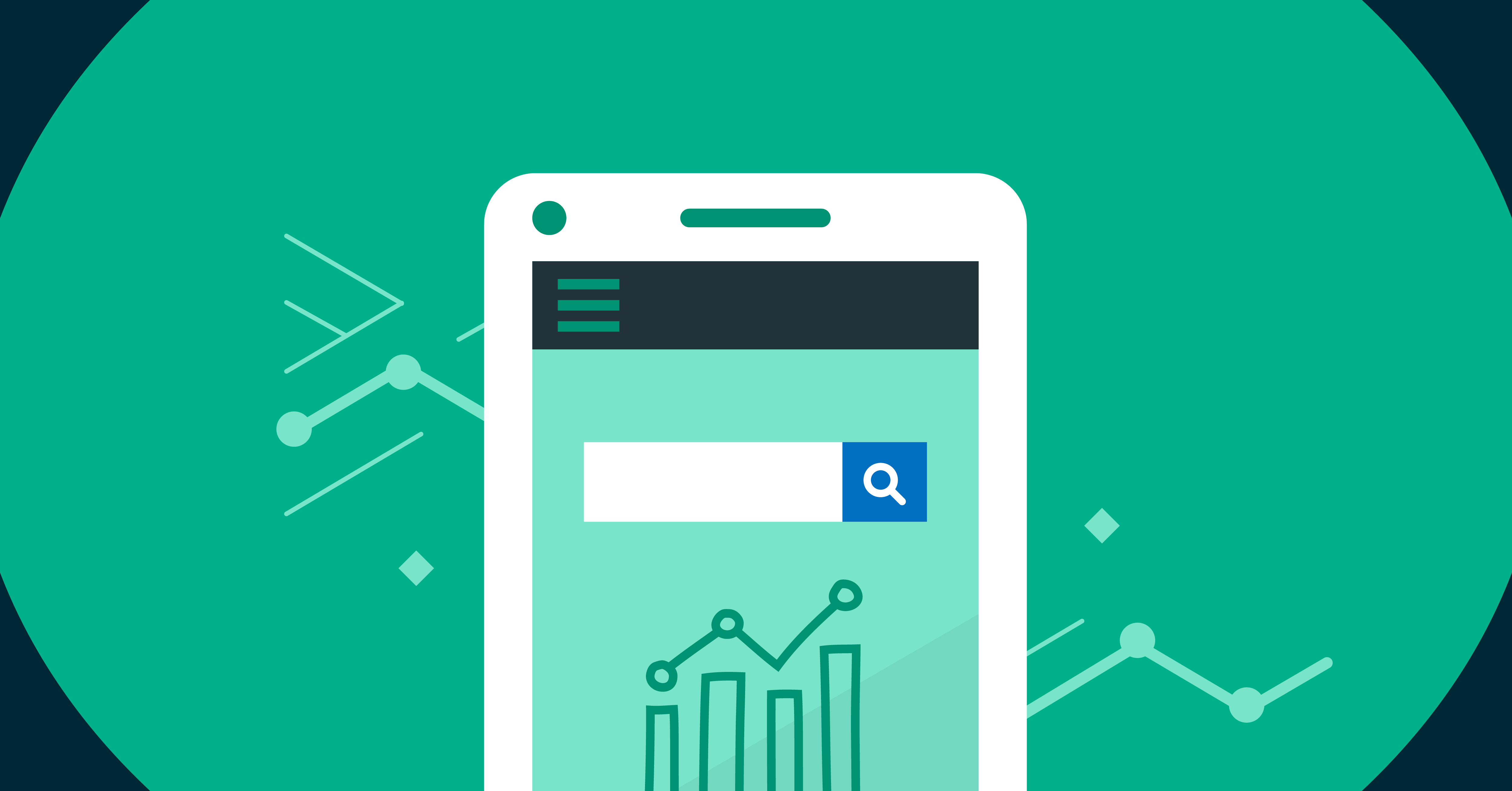“Is it worth it to invest some fortune in Bing Advertising?”
“Is Bing Ads a better option than Google Ads campaigns or Google AdWords?”
“Or is it simply another company looking to make money off of you?”
Did you ask these questions? If you are, then that’s valid.
 Who uses Bing PPC nowadays anyway, right?
Who uses Bing PPC nowadays anyway, right?
Let’s face it, when we talk about search engines, you will not think of Bing as the first option.
As far as the world market’s share is concerned among the search engines, Google has acquired 88.14% while Bing users are at 6.18%.
But despite that, I honestly have to say that if you are not advertising on Bing yet…
Now is the time to take a look.
You see, all things considered, if your competition is already doing it, you should too.
Why?
They could be stealing customers from you.
Those untapped markets that you can leverage to grow your sales.
Imagine, you won’t have to worry about high Google Ads costs or waste your time trying to figure out Bing by yourself.
How does that sound? If you want to learn more about how you can make Bing Ads work for your online business, you gotta keep reading.
You see, with the recent updates to the Bing Ads platform, creating an ad has never been easier or more intuitive.
Plus, Bing Ads is a great advertising platform simply because this can drive huge amounts of traffic at low costs.
So, in this blog post, we will cover Six Important Aspects that will make us answer the question:
“Is Bing Advertising Worth It?”
So, if you’re ready, let’s get started!
First, let’s define what is Bing Ads really is and how it work…
What is Bing Advertising and how does it work?
Have you ever wondered it’s the same as Microsoft Ad Center? Or are these two different things entirely?
Bing ads are actually Microsoft’s advertising platform (and part of their AdCenter arm)
It works in conjunction with Yahoo to create a massive network to reach more people online.
When you advertise on Bing ads, you are reaching an incredibly large untapped audience.
And because Google owns most of the search engine market share, Bing strives to offer advertisers more than just access to desktop and mobile users who are looking for your products and services via web searches; but also those audiences who are searching for items related to your through image or video results pages.
This way, even if someone is searching for something completely unrelated to your business, you can still reach them.
You might be wondering…Is it worth it? Are Bing ads effective?
Yes, if you know how to do it right.
Bing ads vs Google
“Do you want to get more bing ads or google ads for your business?”
We hear this a lot. It might seem like a simple question, but it’s an important one.
There are many factors to consider when choosing a paid search engine marketing platform.
Two of the most popular platforms are Bing Ads and Google AdWords.
Now, let’s take a look at some of the pros and cons of each so that you can make an informed decision about which platform is best for your needs.
Bing Ads Pros:
– Easier to use than Google AdWords
– Cheaper cost per click (CPC) than Google AdWords
– More targeted traffic because not as many businesses are using Bing Ads as Google AdWords
Bing Ads Cons:
– Less traffic volume than Google AdWords
Google AdWords Pros:
– Larger audience reach than Bing Ads because more people use Google search engines
– Higher average CPCs than Bing Ads, resulting in more expensive ads
– Less targeted traffic than Bing Ads because not as many people use Google search engines compared to bing
Google AdWords Cons:
– Large volume of competitors in the market, making it harder for your ads to stand out and achieve success.
As you can see, both ads & google ads have their pros and cons.
Ultimately it will depend on what you are trying to accomplish through paid advertising that will help determine which platform is best suited for your needs.
Next up, let’s now focus on Bing Ads:
How to create a Bing Ads account
And get started with an ad campaign…
First things first, you will need to visit the Microsoft Advertising website (bingads.microsoft.com) and click on Create Account.
From there, we recommend clicking on “Start For Free” under the ‘Start Now’ section of the page because not only does this give you access to absolutely free accounts…
…but also allow advertisers and business owners like yourself unlimited access features such as dynamic search ads — which are incredibly powerful for increasing your reach and targeting potential customers.
Now, after creating an account, you have to understand the difference:
Campaign types for your business
There are different types of campaigns that can be set up based on the business type.
You’ll want to select “Search Network only” from the dropdown menu next– this is a good option if you are looking to drive traffic directly to your site or app (we will cover how to do both in just a few minutes).
If you’d like additional advanced features such as ad scheduling, audiences, keywords suggestions, and more…
…we recommend going with Search+Display Networks.
This allows Bing users or advertisers to have even better functionality than search networks do alone; which can help make creating ads easier.
Since Bing Ads are part of the Microsoft AdCenter Network, you’ll have access to all that Microsoft has to offer you.
After clicking Search Network Only, select your business type from the dropdown menu — this is where things get interesting!
Here are a few types of businesses we recommend going with:
Retail Stores and Services
If you own or manage a retail store or provide services for consumers in person (like hair stylists), consider selecting Local Businesses.
This will allow people looking for local items like yours to find ads more easily on bing ads. Also, remember… if someone searches on Bing while at your place of work, they could see an ad about it which can not only drive them there but also give customers confidence that they’ve come to the right place since their search engine results page includes their location.
Publishers and Affiliates
Is your website a blog or a publisher site?
If so, consider going with Publisher Sites. This will help you reach those audiences that are most likely to be interested in the content on your website — which is especially useful for eCommerce sites as well.
Now it’s time to set up an ad campaign.
We recommend making sure you’re targeting specific keywords through bing ads’ Keyword Planner tool (which also suggests related terms).
To access this feature, click “Keywords” from the main menu.
Here you can see daily search volume for keywords related to yours… plus their competition levels and suggested bids available via Microsoft AdCenter auctions.
It looks intimidating at first…
But keep in mind the Keyword Planner gives you access to a lot of valuable information that can be used for creating effective bing ads.
If you’re interested in how much it might cost, click on the ‘Bid Simulator‘ button, and let’s see what happens.
The bid simulator will show your suggested bids based on AdCenter auction data for search terms similar to yours …
Which is an excellent way to determine those keywords with low competition so you know exactly where to start when setting up your campaign.
You could also use this tool as a reference point if you want certain ad groups or individual ads displayed more often than others because they have higher levels of traffic related to them.
Remember though that these are just from Microsoft, not guarantees other than the fact they should be related to your business and/or keywords.
Next, let’s take a look at…
How You Can Create Ads That Are Specific To Bing
 You may have noticed in some of our examples above where we used image banners (you’ll need images for this)…
You may have noticed in some of our examples above where we used image banners (you’ll need images for this)…
…these can help increase ad visibility on the search engine results page by having visual elements such as an eye-catching product or service photo associated with it; which will make people more likely to click through when searching online while also increasing brand exposure.
This is especially useful if you’re running campaigns for several products since each one could potentially get lost within all of those text-based search results!
To add them, click “Ads” from the main menu then select “New Ad” from the dropdown.
This will allow you to set up a new ad campaign and determine what kind of bing ads you’ll be using, such as image or text formats (or both)– which is great for those that want something more professional looking than just plain text!
Bing ad campaigns are no different than any other search network like google, yahoo, and MS.
Since all three work in similar ways.
They match keywords with relevant people searching online while also allowing them to see your business’s information on every page; giving them the option to click through if interested.
The good thing about Bing Ads is how some features can vary (such as their keyword suggestions), thanks partly to Microsoft’s Satori technology.
This platform is what prompts bing ads to show up on search engines no matter where they are, so people can discover your business.
Especially if you’re targeting certain locations or regional terms.
Next, let’s talk about
Setting up Bing Ads Conversion Tracking
Have you ever wondered how to set up Bing Ads conversion tracking?
Bing Ads conversion tracking works very similarly to Adwords.
It has a lot of the same features including Bing ads conversion tracker.
Interestingly, the trackers are not built-in, so you will either need to use Google Analytics or another third-party tool like Bing Conversion Tracking.
A Bing Microsoft advertising account is free and getting started with BingAds only takes you to do it within five minutes.
For Setting up Bings Ads Conversion tracking, the first thing you need to understand is the basics of conversion tracking.
Conversion tracking is a crucial tool in measuring the ROI of your PPC advertising efforts.
While conversion rates can be assigned monetary values and counted to see how many people have completed an action after clicking on it from a certain platform such as social media or another source that may have referred them there originally.
Now, for you to set up Bing Ads Conversion Tracking, you first need to create a conversion goal.
Creating a conversion goal is done using your Microsoft Advertising account.
It can track actions people take on your website after they click through one of our ads, and when these match up with what you want them to it’s called a conversion.
The only problem? Getting this type of tracking setup requires Universal Event Tracking (UET).
If you don’t have all that info from where users enter into your site or app, then no matter how small their interaction may be, there will never really BE any conversions happening.
You can check the full details on how to create a conversion by visiting this website:(help.ads.microsoft.com)
Now, lastly…
Managing Your Budget And Improving Your ROI with Bing Ads
Bing Ads is known for its better-than-average conversion rates and ad platform features that help advertisers improve their ROI on AdWords campaigns.
It also provides an easy way for new Bing Ads customers the option of importing existing Google Ads accounts into Bing.
Something which has been requested by many third-party software companies offering services around Bing ad.
Once your initial campaign setup is complete, only then can you start budget planning or improving ROI within your current plan level.
Here are some key factors that will give you more control over Bing Ads:
Set Daily Ad Budgets And Maximum ad spend on a per-campaign basis.
If you want more control and flexibility, Bing also allows advertisers to set hourly or lifetime ad budgets for your campaigns, giving you the option of having full transparency into how much Bing is spending on each individual campaign.
You can monitor these costs as they change depending on traffic fluctuations throughout the day/week/month etc.
Target Specific Locations
Such as country, city, or even radius targeting based around existing business locations using Bing’s geolocation tool which will give you further insight into where exactly your ads are being shown at any given time.
This is an excellent way to measure performance across different regions without needing multiple accounts that may only target one region each.
Bing PPC Ads will automatically determine the most appropriate regions for your ads based on where you want them to be shown and then show them accordingly.
You can also…
Set Specific Times that You Would Like Bing to Limit/Stop Showing Adverts
…such as overnight or during peak business hours.
This is particularly useful if your campaigns are targeting a niche market in which Bing may need tweaking at different times of the day so it doesn’t disturb target audiences when they might not be using computers/devices.
This type of feature offers peace of mind knowing what Bing is doing with targeted traffic 24/seven while still allowing advertisers flexibility over their budgets by limiting costs within certain time periods etc.
There are much more available through Bing advertising but these are just some of the key features Bing offer to allow advertisers more control over their budgets and ad spending.
Bing Ads support team also offers free educational resources such as webinars, Bing ads help videos, and blog posts on its website containing additional tips for managing your ad budget.
The search engine is always innovating with new tools that can provide further insight into how people are interacting with your business – particularly powerful tools like Bing’s heatmaps which show you where clicks have been made across an entire campaign so you know exactly what areas of a webpage or advertisement may need tweaking.
A great example is if there were one particular area within a given ad/marketing material that received far less attention than another then this tool would highlight these differences instantly so you can make changes to improve your Bing Ads ROI.
With Bing ads, it’s really about experimenting with different strategies and seeing what works best for each individual business – there is no ‘one size fits all solution when it comes to ad budgets but Bing offers so many tools in terms of budget control features, geo-location targeting, etc.
The platform provides an excellent starting point for advertisers looking to get started on Bing or simply generate more leads within their current campaigns already running through Google Adwords.
It also makes sense that both platforms are now connected further via importing existing accounts from one into another which will hopefully encourage even more businesses onto Bing ads.
To wrap things up though, take a look at these tips for managing your budget and improving ROI: Is there anything else you’d like to add?
Don’t forget that when it comes down to it… testing is key!
It takes time before you’ll have enough data from test runs in order to determine which keywords work best with Bing Ad campaigns.
You may spend more money than expected due to this reason alone, but the good thing about Bing is how flexible its billing options are compared to other advertising networks (such as Google ads).
CONCLUSION
I hope by now, you can now answer the question “Is Bing advertising worth it?”
Because, YES it is. As long as you know how to do it the right way.
Again, if you’re not advertising with Bing Ads, now is the time to do so. There’s no reason why you shouldn’t be.
It’s free and easy to set up an account.
Once your campaign is running, make sure that you are using conversion tracking on all of your online marketing channels in order to see what ads are driving sales for you.
This way, when you’re looking at which ads are profitable or if your budget needs adjusting, it will be easier to tell which ones work best for your business model because they have been tracked accurately.
Leave us a comment below about what single takeaway from this article has resonated most with you.
Best,
Quick Evolve Team